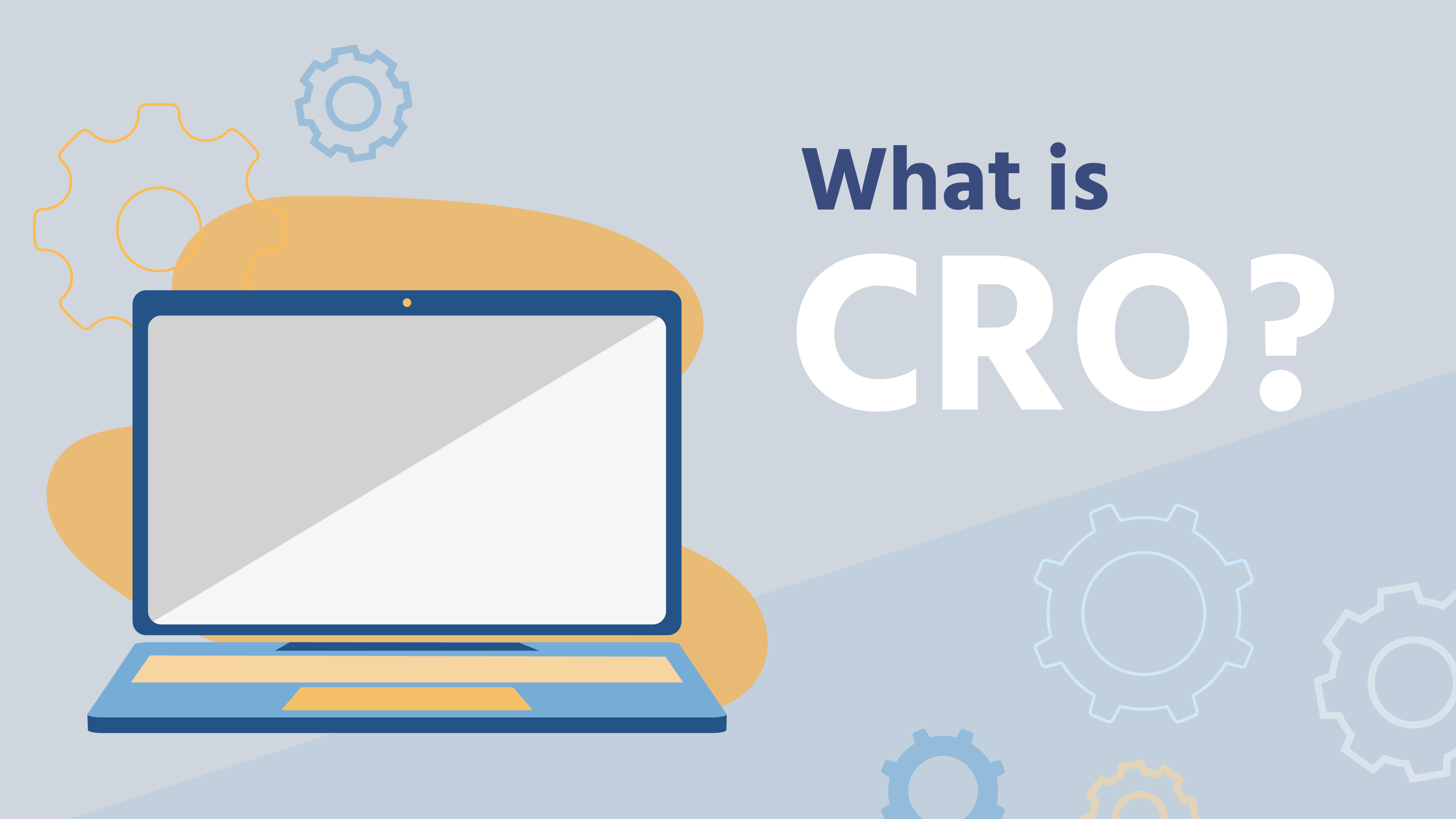Getting Started with Email Marketing

With the potential for 4,440% ROI, Email marketing is a must-have asset to your eCommerce strategy. It’s as easy as uploading a pretty picture and hitting send….Just Kidding. While it’s not THAT easy, there are some ways you can easily get jumpstarted on your email marketing with these best practices.
1. What Platform Should You Choose
The first thing on the agenda for starting your email marketing is choosing the right platform for your needs. In the world of eCommerce, there are a few that stand out among the rest. We recommend platforms like Mailchimp, Omnisend, or Sprint Bot. For the sake of this video/article, we will make it easy and choose Mailchimp as our platform.
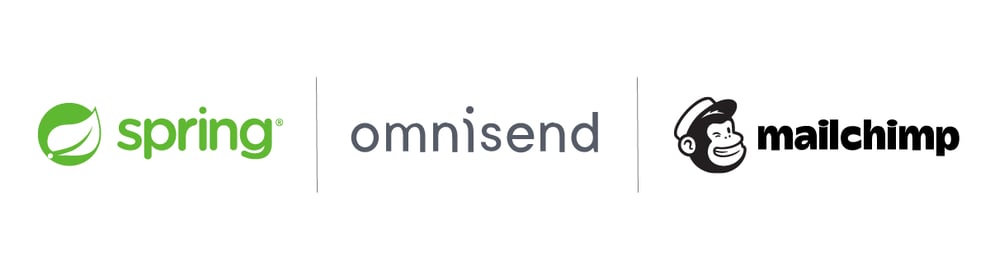
You will want to walk through the necessary steps in Mailchimp to get your information set up for Anti-spam laws, hook-up your eCommerce store, and import your audience to be ready to send your first email.
2. Setting Up Your Audience
Speaking of your audience. Take a moment to utilize the tools in Mailchimp, our EMS, to tag and segment your audience. Tagging or segmenting is a way of classifying a group of contacts in your audience with a specific attribute to identify them quickly. You’ll rarely want to blast your entire audience. You want to provide value to your customers with your emails by talking to them about relevant topics. Tagging is a great way to accomplish this. To tag or segment your audience, you can use your buying history and tag users yourself things like (bags, apparel, accessories), or set up your signup forms to include interest groups that users can check as they signup. This will allow you to talk to your audience in a way that they want.
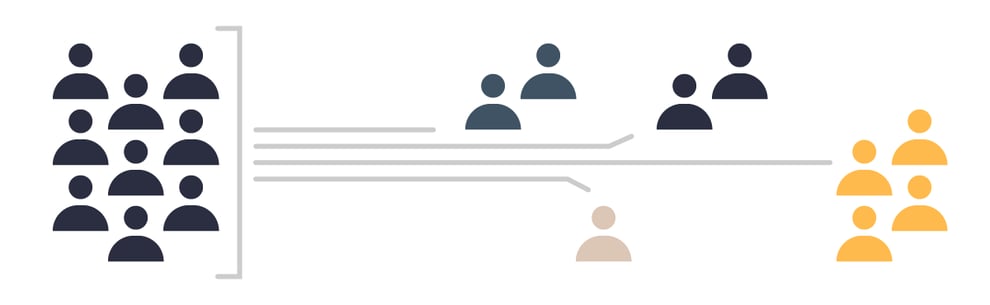
3. Designing Your Email
Designing the email is what everyone likes to focus on because it is the most visible. Whether you are using the native builder or creating your email to upload, you can follow some basic rules to ensure a great email.
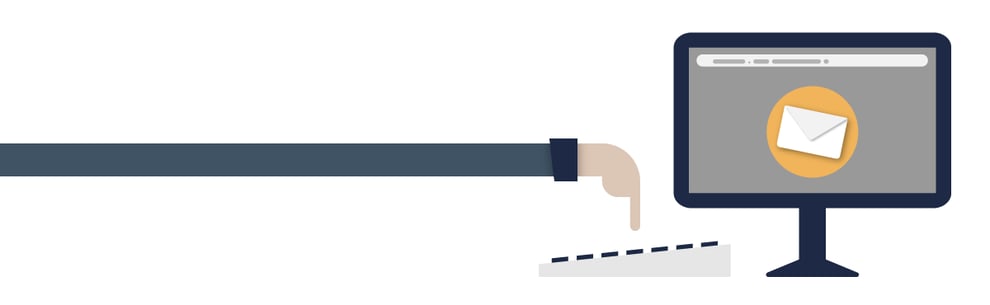
- Choose the best segment of your audience. What customers will benefit the most from this email’s information?
- Next is crafting a great subject line. A good subject line gets you past your first metric, the open rate (we’ll talk about that in a moment). A good subject line should be short, compelling, and let the reader know what’s in store for them. Try to avoid things like All Caps, too many exclamation points, or buzzwords like ALERT or URGENT that could get you sent to the SPAM filter. Instead, try using questions, personalize it using tokens, engage their curiosity, or let them know if there is a compelling offer inside.
- Ok, now they have opened the email. Think about what’s above the fold. Yes, this is an old print design term, but it applies here. Think about when you open an email either on mobile, tablet, or desktop; there is that little bit you see that gets you to scroll. Focus on creating a great first title and hero image. This is usually an engaging photo that pertains to the rest of the email. Fill in the rest with the other info like copy and extra photos relevant to the email subject. Try to keep it short and to the point with minimal words and photographs. Having a great wireframe can help you make quick decisions on making this email look great and stay on brand by being consistent.
- Your call to Action: When designing your email, make sure you have a clear call to action. A call to action is what you want your readers to do. Do you want them to buy something, learn more about an upcoming product, or maybe read an article or blog post? Whatever it is, make sure it is consistent throughout. If you have multiple calls to action, those need to be separate emails.
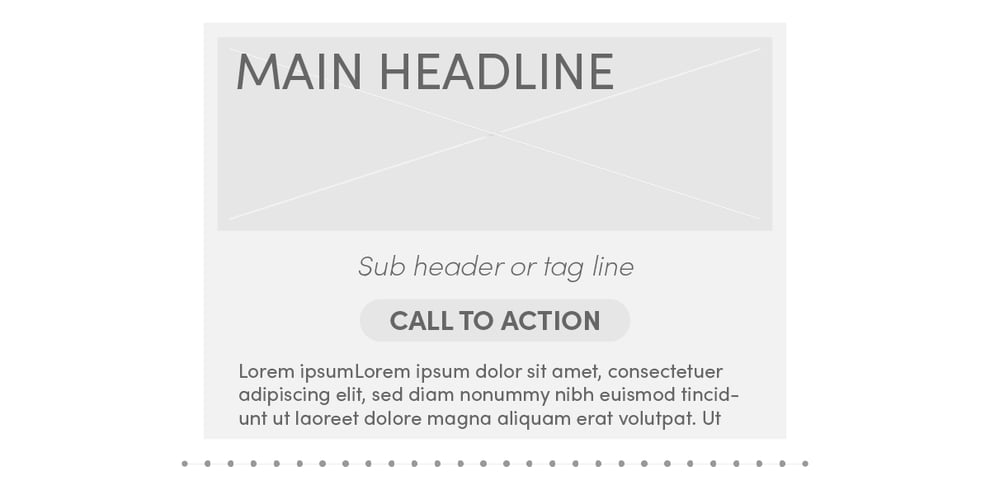
4. Test and Send
Ok, so you’re happy with your email design. It is time to test your email. You can use Mailchimp’s native feature to view your email on desktop and mobile and send a test email to yourself or co-workers to help make sure the email looks like you intend it. I can’t stress this enough, TEST, TEST, TEST. All of your hardworking can go down the drain very quickly with an email rendering problem that could have been caught with a test. That’s why we recommend platforms like Litmus or Email on Acid that take your email through a rigorous test to ensure its deliverability.

Once you have completed your testing, it’s time to look at sending your campaign. This is entirely dependent upon your audience. You will begin to notice patterns on what days and times work best for your audience. A good place to start for optimized times is Tuesday and Thursday between 10 am and 2 pm.
5. Analyze
Now that you have sent a couple of emails, you’ll be able to start analyzing the reports your EMS gives you. You can see how your Open Rates are doing. The industry Average in eCommerce is about 25-30%. If you are not reaching that, it’s a good indicator that your readers are not finding value at the start of the email process. You can look at your CTR or Click Through Rate, which is how many people clicked through to your website. The industry Average in eCommerce is around 3-5%. Again if your low, examine the email process and find where you can make changes. If you have your eCommerce store hooked up, you will also see Revenue Generated, which will tell you if you are getting the RIO you need.

6. Keep Improving
These steps can be improved upon as you see patterns emerge that will be unique to your audience. Your platform may have tiers that unlock greater potential for you and your audience. Your audience can always be segmented better with welcome, onboarding, and retargeting emails. A/B tests are great for improving the creation of your emails. So, keep testing and analyzing so you can continually provide more value to your customers. Providing more value will consistently yield the extraordinary ROI that email marketing can provide.
If you need help with your email marketing, contact us at Ballistic Agency. We are here to help optimize your eCommerce.